OCR – optical character recognition, is a software with the capability to convert written text or printed letters into a digital format. As the world is moving towards digitizing virtually anything OCR is making an incredible feat of digital automation — Lets know more about what it is, how it works and why it’s used in so extensively these days.
Can Computers Read the Text??
Yes, for suppose you wanted to digitize a payment receipt or magazine article or a printed contract. One thing you could do is retyping it and proof reading it or you could convert all the required materials into digital format using a scanner.
Scanning the document only creates a digital image but cannot be interpreted by the computer. A computer can display, reproduce or edit the image, but not understand it. In order to make the computer understand the image there should be a technology which has the ability to look at the image and recognize the letters and numbers, and record it for further processing.
Optical Character Recognition is a technology that enables you to convert different types of documents, such as scanned paper documents, PDF files or images captured by a digital camera into formatable and searchable data.
What is OCR used for?
· Capturing the payment receipts and avoiding fraudulent transactions
· Digitizing books like Google Books
· Reading passport information at airports or border control
· Converting handwriting into digital text
· Scanning documents to help an organisation go paperless
· Clearing cheques by automatically confirming handwritten information
How OCR has become the game changer for business expense management?
Indeed, expense management is one of the major areas which can benefit the most from automatic data capturing system. Getting out your stack of receipts and invoices to manually copy every line item can take a while — and if you travel for work, chances are you need to do it at least once a month.
At Zaggle, we leverage the power of OCR to process employee business expenses.
How we do it:
· Download the Zaggle mobile app to turn your smartphone into a cutting-edge receipt scanner.
· Once you make a payment at a retail outlet, open up the scanner, take a picture of your receipt and our sophisticated recognition algorithm gets to work.
· The expense gets registered and it is stored for reference. It’s that easy!
Zaggle Expense management system allows organisation to simplify business payments through control and visibility over expenses.
Interested to know more about our Zaggle expense management & employee benefits system, kindly visit : https://www.zaggle.in/expense-management.html
Source: https://www.wisetrend.com/category/technology-procurement/

 Login/Sign Up
Login/Sign Up
 Redeem Zaggle Propel Card
Redeem Zaggle Propel Card
 Manage Zaggle Cards
Manage Zaggle Cards
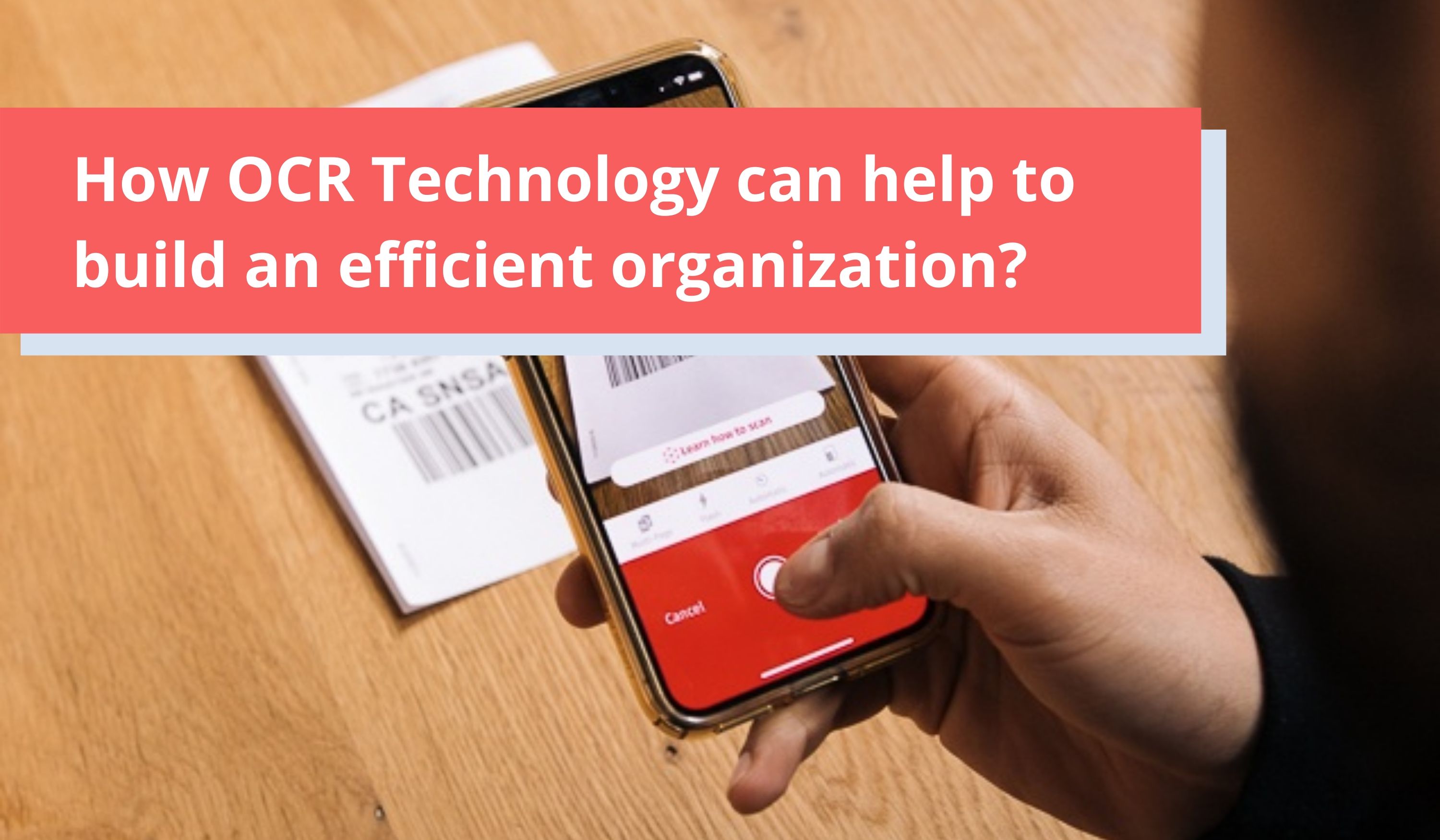
Yes! Finally something relevant to the topic I got after reaching for lot of article from different sites relative to this topic
Your writing taste has been amazed me.
I actually like what you’ve acquired here, really like what you’re saying and the best way through which you assert it. You are making it entertaining and you still care to keep it smart. I can not wait to learn far more from you.